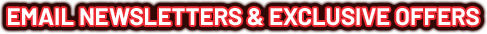ProXProX X-DMX2USB USB to DMX 512 Converter Interface open DMX Chipset FTDI-232 X-DMX2USB
Description
If you are on a budget and still want the best light show for your money, then the ProX X-DMX2USB is the fixture brand to look for – however, how to get your show controlled and programmed? The ProX USB-to-DMX interface, combined with one of the best PC-based DMX freeware programs that the software the scene has to offer – DMX CONTROL. Simply plug the USB-powered X-DMX2USB into one of your USB ports, connect your lighting rig to the DMX output, start DMX control and you are good to go – whether you serve a live concert, a theatre performance, a party or you need control for architectural illumination.
The USB-DMX is a USB-to-DMX interface following the “open DMX” standard, based on the FTDI232 chip. Using a simple software application on a PC, it allows to send DMX data from the connected PC. The unit is normally delivered without such PC software, but can be used with a variety of programs. The manufacturer recommends DMX CONTROL which is available as freeware at www.dmxcontrol.org This products Designed and Manufactured by Lumiface
Hardware Features
- USB-powered DMX interface, Open DMX standard (FTDI based)
- RDM-enabled
- Control LEDs for USB bus power and DMX signal
- USB type B input socket
- 3-Pin female DMX output connector (locking)
- Rugged all-metal case with connector protection flanges and mounting holes
- Chipset. FTDI-232
- Channels/Memory (DMX Hold) 512/none
- Input connection USB type B
- Output connection 3-pin XLR (female)
- Power supply USB bus +5V
- Power consumption max. 80mA
- Dimension LxWxH: 75x37x35mm
- Weight 0.13kg (net)
- EU EMC compliance EN55015: 2006 + A1 :2007, EN61547:1995 + A1 :2000
- US EMC compliance FCC Part 15
Software Features
- Supports 512 DMX channels
- Manual show control with fader-style user interface plus cross-fader
- Automated show control with scene and scene sequence programming
- Sound-to-light
- Large device library
- Graphical DDF creator for new device definitions
- Graphical illustration of stage setting
- Interface to “Magic 3D Easy View”
- System requirements:
- Windows 97 / 98SE / ME / 2000 / XP / Vista/10
- CPU min. PIII 800MHz
- 512 MB memory
- 019372414087