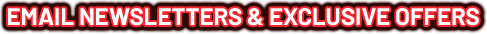Pioneer XDJ-1000MK2 rekordbox-ready, digital deck with high-res audio support, 7" Touchscreen.
Digitally refocused
- Based on its predecessor, the XDJ-1000MK2 improves usability through enhanced track browsing and support for high-resolution FLAC and ALAC audio files. It inherits the large jog wheel and 7-inch, full-colour touch screen from the CDJ-2000NXS2, as well as features such as 8 Hot Cues and Quantize.
- Download the rekordbox music management software or the rekordbox app to prepare your sets.
Overview
-
CDJ-style design
Equipped with the same size jog wheel and a 7-inch LCD touch screen as our CDJ-2000NXS2, you get intuitive control over your mix.
-
High-resolution audio
Next to MP3, AAC, WAV and AIFF, the XDJ-1000MK2 supports high-quality FLAC and ALAC sound formats up to 48kHz/24-bit. A digital output has been added to send audio without degradation, while the power supply for analogue audio is completely separated from the digital circuit to reduce noise.
-
Faster browsing
Easily browse your rekordbox library using the rotary button next to the display, or use the Qwerty keyboard to search for specific keywords. Advanced features such as Matching and Track Filter help you play the right track at the right time.
-
Enhanced performance
8 Hot Cues allow instant playback at a preset point, while Quantize allows you to play cue and loop points in time with the music on tracks that have been beat analysed in rekordbox . Use Beat Jump to jump backwards or forwards 1, 2 or 4 beats from the current playback position.
-
Add a DDJ-SP1
Add the DDJ-SP1 to your set-up and access even more performance features. Simply plug in a USB cable and control up to 4 XDJ-1000MK2s using Pro DJ Link.
-
Pro DJ Link
Pro DJ Link lets you connect up to 4 players or laptops via a simple LAN connection. Combine this with rekordbox and get your hands on enhanced performance features and track info, such as Beat Sync, Beat Countdown, Beat Jump and Phase Meter.
-
Be prepared
Fully compatible with our free rekordbox music management software to help you manage your music, prepare tracks and deliver a smooth performance. Download now
-
rekordbox dj
You can use this product to control rekordbox dj DJ software. rekordbox dj is a rekordbox Plus Pack that unleashes performance features including Hot Cues, Sampler, Slicer, Sound Colour FX, Beat FX, Beat Jump and Pad FX. Simply buy rekordbox dj, activate your licence key, and start DJing.
-
Take a short cut
The shortcut button gives you direct access to Browse mode and My Settings on the player's touch display.
-
Colour-coded USB port
An illuminated USB port allows you to colour code your tracks in rekordbox allowing you to immediately recognise them in the DJ booth.
-
Memory Cue
Set, name and colour-code your cues in rekordbox, for example 'my breakdown', then access the information directly on the player's screen.
-
My Settings
'My Settings' allows you to prepare your system's setting preferences in rekordbox and save them to USB, SD, smartphones and tablets. This way you can instantly switch to your own settings when alternating DJs in the booth.
Main Features
Plays |
|
|---|---|
USB Storage Support |
|
MIDI Control
|
|
ProDJ Link
|
|
KUVO ready
|
|
Auto Standby
|
|
rekordbox
|
|
Included Accessories |
|
Specifications
Width
|
|
|---|---|
Height
|
|
Depth
|
|
Weight
|
|
Frequency Range
|
|
Signal-to-Noise Ratio
|
|
Distortion
|
|
Audio Output Level
|
|
Power Consumption
|
|
Display
Display
|
|
|---|---|
Playing Address
|
|
Wave Zoom Display
|
|
Phase Meter
|
|
Beat Counter
|
|
On Jog Display
|
|
Performance Control
Jog Dial size
|
|
|---|---|
Jog Modes
|
|
Hot Cue
|
|
Hot Loop
|
|
Active Loop
|
|
Auto Beat Loop
|
|
Beat Jump / Loop move
|
|
Reloop
|
|
Real Time Seamless Loop
|
|
Loop Adjust
|
|
Slip Mode
|
|
Beat Sync
|
|
Reverse
|
|
Pitch Bend
|
|
Fader Start / Back Cue start
|
|
Scratch Play / Cue
|
|
Frame Search
|
|
Needle Search / Needle Drop
|
|
Vinyl Speed Adjust
|
|
Cue Functions
Auto Cue
|
|
|---|---|
Manual Cue
|
|
Real Time Cue
|
|
Cue point sampler
|
|
Cue Loop Memory
|
|
Tempo
Master Tempo
|
|
|---|---|
Tempo Control steps |
|
BPM Counter
|
|
Terminals
Audio Sources |
|
|---|---|
LAN
|
|
USB |
|
Outputs |
|